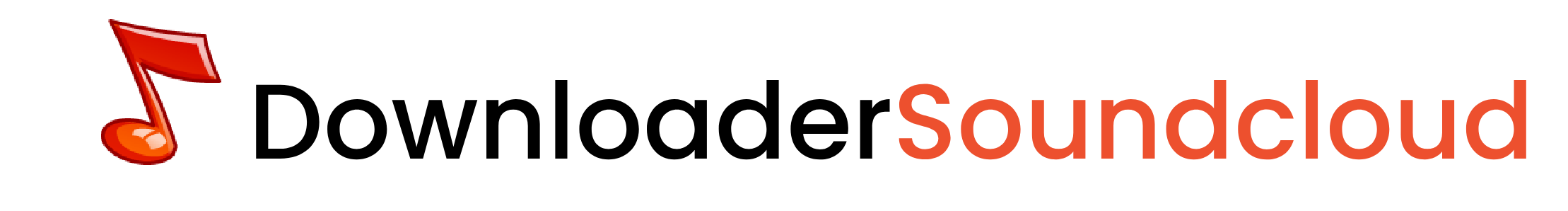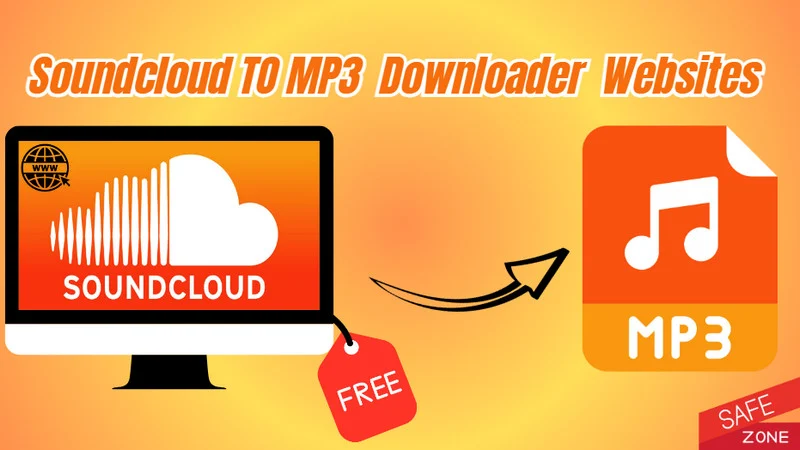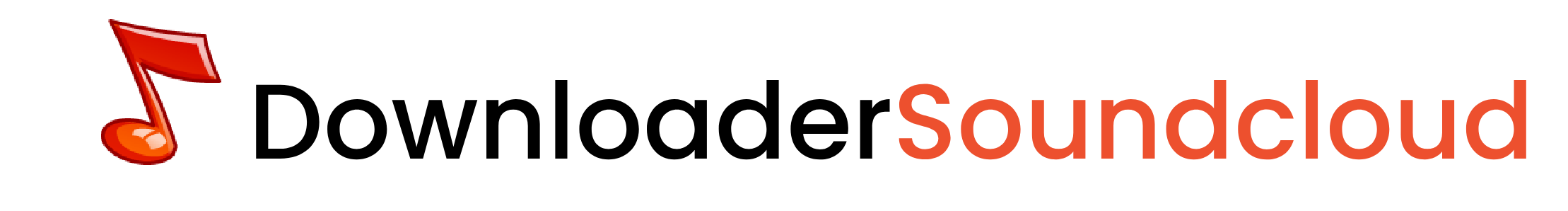How to Use a SoundCloud to WAV Downloader
Learn how to easily download SoundCloud tracks and playlists in high-quality WAV format with the best online tools and tips.

Downloading music from SoundCloud can be tricky, especially if you want the best quality. Using a SoundCloud to WAV downloader is the ideal method for ensuring lossless, high-quality audio. WAV files maintain the full audio spectrum, making them perfect for audiophiles and music producers. In this article, we ll walk through how to download SoundCloud music to WAV format, the best tools to use, and the benefits of choosing WAV over other formats.
What is a SoundCloud to WAV Downloader?
A SoundCloud to WAV downloader is a tool designed to convert and download tracks or playlists from SoundCloud into the WAV format. WAV files offer lossless audio, which means they preserve the full quality of the original track without compressing the audio. This format is highly preferred for music production or high-fidelity listening.
Before downloading any music from SoundCloud, it s important to make sure you are not violating any copyright laws. You can read more about legal downloading in SoundCloud's terms of service and how to stay compliant with the DMCA to avoid infringing on copyright.
Why Choose WAV Over MP3?
While MP3 files are smaller and more portable, WAV files offer significant advantages for those who prioritize sound quality:
- Lossless Audio: WAV files do not compress audio, so they maintain the full sound quality of the original track.
- Perfect for Editing: WAV files are much easier to edit in professional audio software because of their higher quality.
- High-Fidelity Sound: For audiophiles or DJs, the clear, uncompressed audio is ideal for high-quality playback and manipulation.
How to Download SoundCloud Tracks to WAV: Step-by-Step
Here s how to convert your favorite SoundCloud tracks into WAV format using a SoundCloud to WAV downloader:
- Copy the SoundCloud URL
Open SoundCloud and navigate to the track or playlist you want to download. Copy the URL from your browser s address bar. - Paste the URL into the Downloader
Use a tool like Loader.to or SurFast Video Downloader. These tools allow you to paste the copied URL into their interface. - Select WAV as the Format
After pasting the URL, choose WAV as your output format. Some tools let you adjust other settings like bitrate for more control over quality. - Download the File
Click "Download" and save the file to your device. You ll now have a WAV file that retains the full quality of the original track.
Best Tools for Downloading SoundCloud to WAV
There are many options for downloading SoundCloud tracks to WAV, but here are some of the top choices:
- Loader.to
This online tool allows for easy conversion of SoundCloud tracks to WAV. Simply paste the URL and choose your format. - SurFast Video Downloader
Ideal for batch downloads, SurFast supports playlists and individual tracks in WAV format. - MediaHuman
A great desktop tool that offers high-quality conversions, allowing you to download multiple tracks or playlists at once.
How to Download SoundCloud Playlists to WAV
Downloading an entire SoundCloud playlist in WAV format is slightly more complex but manageable with the right tool:
- Copy the Playlist URL
Navigate to the SoundCloud playlist you wish to download and copy its URL. - Paste into a Playlist Downloader
Use tools like SurFast or MediaHuman to paste the playlist URL. - Select WAV Format
Choose WAV as your preferred format and initiate the download. - Save the Playlist
Once downloaded, the playlist will be saved in WAV format with each track retaining its original quality.
FAQ Section
Can I download SoundCloud tracks in WAV for free?
Yes, tools like Loader.to offer free downloads in WAV format.
Is WAV better than MP3?
Yes, WAV files are lossless, meaning they retain all audio data, whereas MP3 files compress data to save space, resulting in reduced sound quality.
How do I download an entire SoundCloud playlist to WAV?
Use a downloader that supports batch downloads, such as SurFast, and select WAV as your format.
Is it legal to download music from SoundCloud?
Always make sure the tracks you re downloading are available for free use or are permitted by the artist. Check SoundCloud s terms of service to ensure compliance.
Legal Considerations
When downloading music from SoundCloud, it s important to ensure you re respecting copyright laws. Always check if the track is available for free download or if the artist permits downloading. More on these policies can be found in SoundCloud s terms.
Using a SoundCloud to WAV downloader ensures that you maintain the best possible audio quality. Whether you re downloading for professional use or just want the best sound quality, WAV is the format to choose. Make sure you re downloading tracks legally and enjoy your high-quality audio!